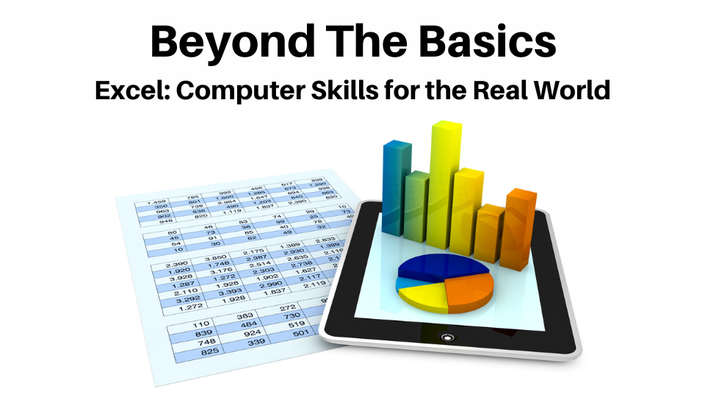
Excel: Beyond the Basics
Your Instructor

Susan's entire career has been dedicated to helping people develop their leadership, business, and computer software skills through high quality learning programs. She has the unique ability to relate to and teach various students from production personnel to frontline leaders, corporate professionals and executive team members. She has a strong understanding and ability on how to increase employee & organizational morale and skill sets. She also understands the importance of their impact on organizations. Her whole career has been dedicated to high-quality adult learning. A positive impact from the programs she teaches is of the utmost importance to her.
Susan believes in the importance of continuous learning, and has received several certifications and awards. She is a certified senior human resources professional, certified computer software application user (Excel, Outlook, PowerPoint, Project and Word), and certified in multiple behavior based leadership and professional development programs. She has won several awards for outstanding performance, and won Trainer-of-the-Year twice from a large international training company. She also managed a training team that won International Training Team of the Year.
In addition, Susan designs custom instructor-led and eLearning programs from New Hire Orientation to business skills, professional and leadership development, and compliance related topics. She has successfully managed a wide variety of small to large scale training projects (4500+ employees and multiple facility). She believes in and focuses on setting up people and their organizations for success.
Course Curriculum
-
StartOverview of Conditional Formatting. (2:44)
-
StartApplying Conditional Formatting to Highlight Text (3:32)
-
StartApplying Conditional Formatting to Highlight Numeric Information (4:24)
-
StartAdding Data Bars to Emphasize Numeric Information (2:57)
-
StartUsing Conditional Formatting Icon Sets (2:41)
-
StartClearing Conditional Formatting (2:28)
-
StartManaging & Deleting Conditional Formatting Rules (7:33)
-
StartEditing Conditional Formatting Rules (5:02)
-
StartOverview of Calculating Data Across Worksheets (2:26)
-
StartCreating Formulas by Calculating Across Worksheets (10:47)
-
StartUsing Named Ranges to Calculate Across Worksheets (9:23)
-
StartUsing Functions to Calculate Data from Different Worksheets (6:16)
-
StartUsing Functions When the Data is Located on the Same Cell on Each Worksheet (5:29)
-
StartAutomatically Update Text Information Housed Elsewhere (10:17)
-
StartCreating Calculations from Data Located on Other Workbooks (9:48)
